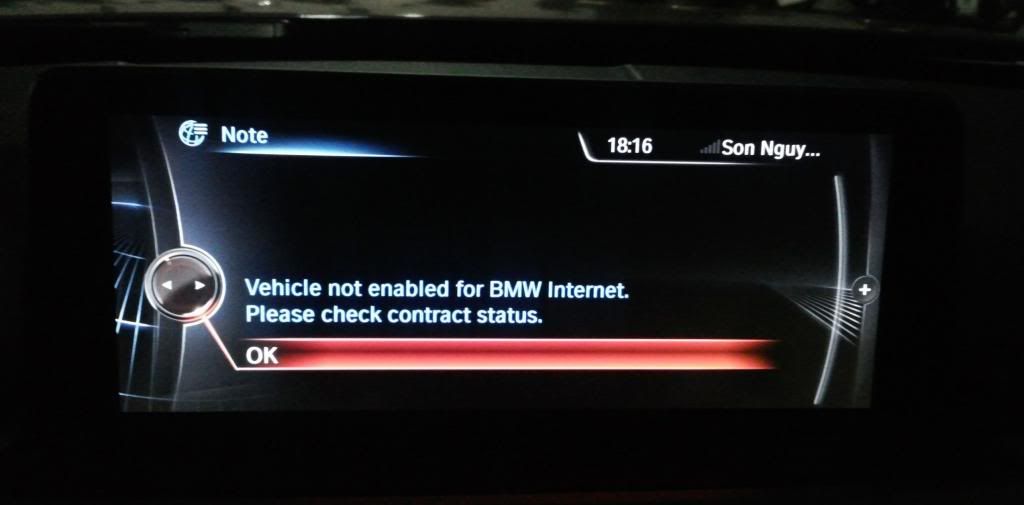After read many web about NBT for F30, I ordered one set and install to my 320i F30

Remove trim line.

Remove AC climate control cover.


Head Unit orginal: small, sound out put connect direct to speaker, that’s why sound too bad :-(


Original cable



NBT Head unit: quite big (2x biger compare Head unit original)

Screen cable, orginal purple vs new in pink.
They look like same but difference (the connector have some edge like to make sure fit to exactly plug)
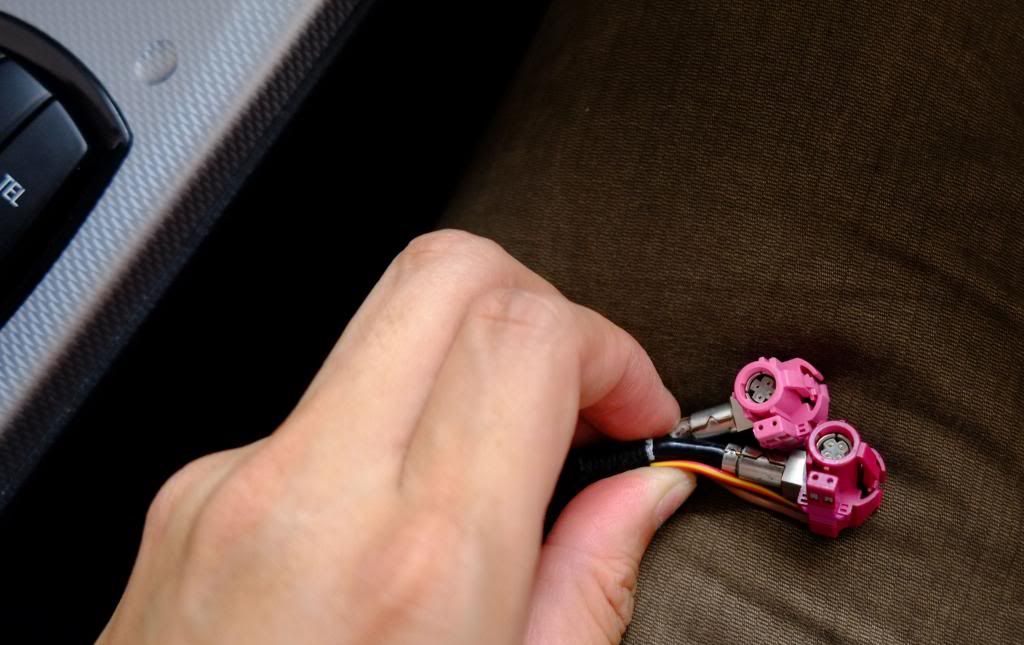
There’s only one white cable I could not connect ( I though it is USB cable)
The seller tell me cut all edge line and try to connect to beige connect color on NBT but USB still not work. Maybe I need coding to 6FL function.

New iDrive control


Finished…


Music

Sport monitor

Reverse

Weather…

I will coding to use more function ( Office, facebook, Google map...)
Still not use GPS in Vietnam, hope BMW will upgrade in the furture ( before I change new car LOL...)

Remove trim line.

Remove AC climate control cover.


Head Unit orginal: small, sound out put connect direct to speaker, that’s why sound too bad :-(


Original cable



NBT Head unit: quite big (2x biger compare Head unit original)

Screen cable, orginal purple vs new in pink.
They look like same but difference (the connector have some edge like to make sure fit to exactly plug)
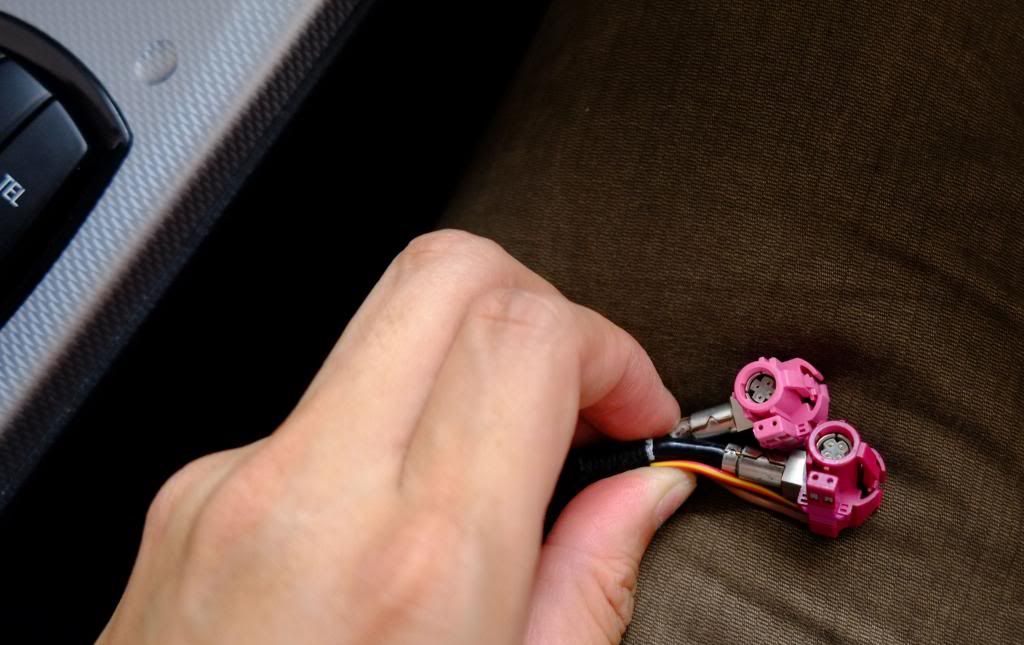
There’s only one white cable I could not connect ( I though it is USB cable)
The seller tell me cut all edge line and try to connect to beige connect color on NBT but USB still not work. Maybe I need coding to 6FL function.

New iDrive control


Finished…


Music

Sport monitor

Reverse

Weather…

I will coding to use more function ( Office, facebook, Google map...)
Still not use GPS in Vietnam, hope BMW will upgrade in the furture ( before I change new car LOL...)